The Garmin eLog ELD is an FMCSA-approved electronic logging device for tracking Hours of Service (HOS). It connects to Garmin GPS units and smartphones for easy log access. The ELD device records driving hours automatically, reducing manual logs.
Its simple interface helps drivers manage compliance with minimal effort. The Garmin eLog ELD ensures accurate record-keeping for inspections. This review covers its features, benefits, and performance for trucking needs.
About Garmin ELD
The Garmin eLog ELD is an FMCSA-approved electronic logging device that helps truck drivers track Hours of Service (HOS) automatically. It is a BYOD (Bring Your Own Device) system, allowing drivers to access logs through their smartphones. The ELD device records engine activity, rest breaks, and driving hours without manual input.
Drivers can also make manual adjustments, such as adding an HOS extension when needed. The Garmin eLog ELD ensures compliance and makes log inspections easy. Its simple setup and user-friendly interface make it a reliable choice for truckers and fleet managers.

Key Features Of Garmin Elog Eld
FMCSA Compliance
FMCSA Compliance ensures that Garmin eLog ELD follows all federal regulations for Hours of Service (HOS) tracking. It helps truck drivers stay compliant during DOT inspections without manual log entries. This prevents penalties and ensures smooth regulatory checks.
Easy Plug-and-Play Installation
Easy Plug-and-Play Installation allows Garmin eLog ELD to connect directly to 9-pin J1939 and 6-pin J1708 ports. It requires no additional wiring, making it simple for truckers to set up. This reduces downtime and ensures a hassle-free installation process.
No Monthly Subscription Fees
No Monthly Subscription Fees make Garmin eLog ELD a cost-effective solution for truckers. It operates without recurring charges, unlike many other ELD devices. This helps fleet owners and drivers save money while maintaining compliance.
Smartphone Connectivity
Smartphone Connectivity enables Garmin eLog ELD to sync with the Garmin eLog app on a mobile device. Drivers can review logs and share reports directly from their smartphones. This makes log management easier and more efficient.
Secure Data Storage
Secure Data Storage ensures that Garmin eLog ELD keeps all HOS records safe on a compatible smartphone. No personal data is transmitted unless the driver decides to share it via USB. This guarantees privacy and protects against unauthorized access.
Reliable Performance
Reliable Performance ensures that Garmin eLog ELD provides accurate log tracking with minimal disruptions. It maintains a high uptime to prevent data loss or recording errors. This makes it a dependable solution for truckers and fleet operators.
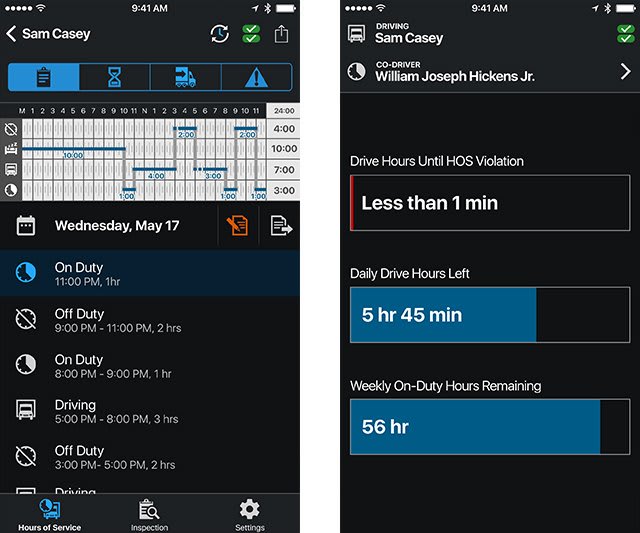
Pros And Cons Of Garmin ELD
| Pros | Cons |
| FMCSA compliant | Not compatible with OBD-II ports |
| No monthly subscription fees | Connectivity issues |
| Easy plug-and-play installation | Limited IFTA tracking |
| Smartphone compatibility | Battery drain on phones |
| Secure data storage | Puts driver on duty at 5 MPH |
| Compatible with Garmin Dezl GPS | Software lagging issues |
Garmin Elog ELD Specification
| Specification | Details |
| Brand | Garmin |
| Model Number | 010-01876-00 |
| Power Source | Corded Electric |
| Operating System | Android 4.1.x or higher; Apple iOS 9+ |
| Screen Size | 2.8 Inches |
| Weight | 3.2 ounces (90.72 g) |
| Dimensions | 2.7 x 1.8 x 1.8 inches |
| Ports Compatibility | 9-pin J1939 and 6-pin J1708 Diagnostic Ports |
| Connectivity | Bluetooth and USB |
| Storage | Stores logs on a compatible smartphone |
| Subscription Fees | No monthly subscription fees |
| Smartphone App | Garmin eLog app (Free) |
| Compliance | FMCSA registered and DOT-approved |
| Data Transfer | FMCSA Web Services, Bluetooth, USB |
| Compatibility | Garmin Dezl GPS Truck Navigators |
How To Install Garmin Elog ELD ?
Turn off the vehicle before installation. Connect the Garmin eLog ELD to the 9-pin diagnostic port or use a 6 to 9-pin adapter if needed. Lock the device by turning the ring clockwise. Press and hold the front button until you hear a beep. Open the Garmin eLog App, enable Bluetooth, and pair it with the ELD.
Enter the CVD code, set up the administrator account, create a driver profile, and log in. The Garmin eLog ELD is now ready to use.

Why You Should Buy Garmin Elog Eld
Garmin eLog ELD is a reliable and cost-effective electronic logging device. It follows FMCSA regulations and records Hours of Service automatically. There are no monthly fees, making it a one-time investment. The installation process is simple, and it works with most 6-pin and 9-pin ports. You can check your logs easily through the Garmin eLog app on your smartphone. It securely stores data on your device without cloud storage. Garmin eLog ELD is a smart choice for truck drivers who want easy compliance and hassle-free logging.
FAQ
What is Garmin eLog ELD used for?
Garmin eLog ELD is used to track Hours of Service (HOS) for truck drivers and fleet operators to stay compliant with FMCSA regulations.
Does Garmin eLog ELD require a monthly subscription?
No, Garmin eLog ELD is a one-time purchase with no monthly subscription fees.
Is Garmin eLog ELD compatible with all trucks?
It works with trucks that have 9-pin J1939 and 6-pin J1708 diagnostic ports but is not compatible with OBD-II ports.
How do I install Garmin eLog ELD?
Plug it into the vehicle’s diagnostic port, turn the lock ring, press the front button, and pair it with the Garmin eLog App via Bluetooth.
Can I use Garmin eLog ELD with my smartphone?
Yes, the Garmin eLog App allows drivers to access and manage their logs on compatible Android and iOS devices.
Does Garmin eLog ELD support IFTA fuel tax reporting?
No, the device does not track IFTA reporting.
Where are my logs stored?
The ELD securely stores logs on your smartphone, and you can access them via USB or Bluetooth.
Is Garmin eLog ELD FMCSA approved?
Yes, it is FMCSA-compliant and DOT-approved for legal electronic logging.
Does it work with Garmin Dezl GPS navigators?
Yes, it integrates with compatible Garmin Dezl GPS truck navigators for seamless log viewing.
What should I do if my device disconnects?
Restart your vehicle, reconnect Bluetooth, or plug in a USB flash drive to back up and restore your logs.
James Johnson is a former truck driver who now works as a writer, specializing in the trucking industry. With over 15 years of experience on the road, James has a unique perspective on the challenges and opportunities faced by truck drivers and the trucking industry as a whole. His writing focuses on issues such as safety, regulation, and the latest industry trends. His work has been featured in several trucking publications and he has received recognition for his contributions to the industry. In his free time, James still enjoys being around trucks and often attends truck shows and other industry events.


