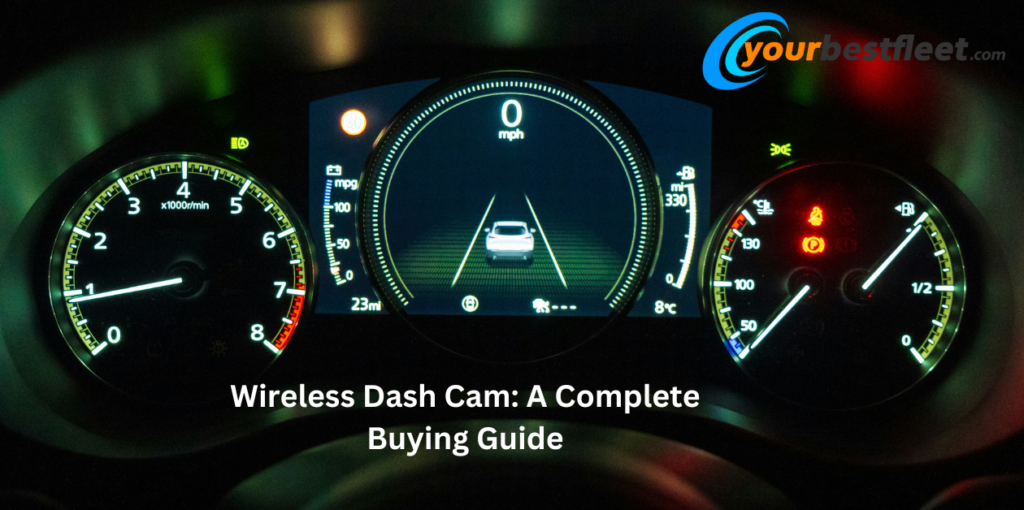Key Takeaways
Wireless dash cams simplify installation, reduce interior clutter, and enhance safety by recording accidents, deterring theft, and offering GPS tracking.
Options include front-facing, dual, interior, 4K, and parking mode dash cameras, each serving specific purposes like monitoring the road, passengers, or parked vehicles.
The Matrack Wireless Dash Cam combines dual cameras, AI features, and real-time cloud uploads, making it ideal for fleet safety and monitoring.
A wireless dash cam is a device that records driving footage without the need for cables. It simplifies installation, reduces clutter, and provides real-time video access. These features make it a practical choice for personal and fleet vehicles.
Wireless dash cams improve safety by recording accidents, deterring theft, and offering GPS tracking. This guide covers their benefits, features, and important factors to consider for selecting the best option.
What Are Wireless Dash Cams
Wireless dash cams are cameras that record driving footage without using wires. They get power from a built-in battery or the vehicle’s power system and use wireless technology to store or share videos. These dash cameras are easy to install and reduce interior clutter compared to wired models. They allow users to access recordings remotely through apps, making it convenient to monitor vehicles in real-time.
Wireless dash cams improve safety by capturing accidents, deterring theft, and offering features like GPS tracking. Their simple setup and advanced functionality make them ideal for personal and fleet vehicles.
Key Features of Wireless Dash Cam
Wire-Free Installation
Wire-free installation makes setting up wireless dash cameras quick and hassle-free. Without the need for cables, it keeps the car’s interior clean and organized. This convenience saves time and effort during installation.
Remote Access
Remote access allows you to view footage and adjust settings through a mobile app. It ensures real-time monitoring of your car from any location. This feature adds convenience and improves vehicle security.
Flexible Placement
Flexible placement lets you mount wireless dash cams in the best spots without being restricted by wires. This provides better angles and wider coverage. It ensures the camera captures crucial details effectively.
Built-In Power Options
Built-in power options enable these dash cams to run on rechargeable batteries or the car’s power system. This ensures continuous operation even when parked. It makes them reliable for 24/7 recording.
Cloud Storage
Cloud storage enables automatic uploading of recordings for safe and easy access. It eliminates the need for manual transfers, ensuring your footage is always secure. This feature is ideal for quick sharing and backups.
What Are The Types Of Wireless Dash Camera
Front-Facing Dash Camera
A front-facing dash camera records only the view in front of the vehicle. It is designed to capture the road and driving conditions, helping provide evidence in accidents. This type is simple, effective, and suitable for drivers focused on front-road safety.
Dual Dash Camera
A dual dash camera captures footage from both the front and rear of the vehicle. This ensures coverage from two angles, making it useful for recording rear-end collisions or other incidents behind the car. It provides comprehensive monitoring for added safety.
Interior Dash Camera
An interior dash camera records activity inside the car. This is ideal for rideshare drivers, taxis, or fleet vehicles to monitor passenger behavior. It adds an extra layer of security and accountability within the vehicle.
4K Wireless Dash Camera
A 4K wireless dash camera records ultra-high-definition footage. It provides crystal-clear video, allowing you to capture details like license plates, road signs, or faces. This type is best for drivers who prioritize video clarity.
Parking Mode Dash Camera
A parking mode dash camera records while the vehicle is parked. It uses motion detection to start recording any movement near the car, helping to deter theft or vandalism. This type ensures round-the-clock surveillance.
Also Read :- How To Select The Best Dash Cams For Fleets?
How To Install Wireless Dash Camera
Installing a wireless dash camera is simple and quick. First, choose a mounting option like adhesive or suction based on your preference.Clean the windshield to ensure the camera sticks properly. Attach the camera in a spot that clearly captures the road. Power it using the car’s system or its battery.
Connect the camera to your phone or app to access videos wirelessly. Finally, test the camera to make sure it’s working correctly
Difference Between Wired Dash Camera and Wireless Dash Camera
| Feature | Wired Dash Camera | Wireless Dash Camera |
| Installation | Requires physical wiring, often needing professional installation. | Simple and wire-free installation, easy for users to set up themselves. |
| Power Source | Connected directly to the car’s power system, ensuring constant power. | Powered by a built-in battery or car’s power system, offering more flexibility. |
| Data Transfer | Requires manual transfer using cables or SD cards. | Transfers data wirelessly to a mobile app or cloud storage. |
| Placement Flexibility | Limited by wiring constraints, which can affect placement options. | Offers flexible placement without restrictions from cables. |
| Clutter | Creates clutter due to visible cables running through the car. | Keeps the car’s interior clean with no visible cables. |
| Remote Access | Limited or requires additional accessories for remote monitoring. | Provides seamless remote access via mobile apps for live viewing and settings. |
How TO Choose The Right Wireless Dash Camera
Video Quality
Video quality is important to ensure clear footage, with resolutions like 1080p or 4K being ideal. High-quality recordings help capture details like license plates and road signs accurately. This is essential for evidence in accidents or other incidents.
Field of View
Field of view determines how much of the road the dash camera can capture. A wide-angle lens, typically between 120° and 170°, ensures broader coverage. This helps in recording more details, including side traffic and surroundings.
Storage Options
Storage options like SD card support or cloud storage are essential for saving footage. Dash cameras with large storage capacity allow longer recordings without frequent deletion. Cloud storage offers added security and remote access to your videos.
Power Source
Power source affects how the dash camera operates, with options like rechargeable batteries or car connections. Battery-powered cameras provide portability and flexibility. Hardwired cameras ensure continuous recording without interruptions.
Advanced Features
Advanced features like GPS tracking, parking mode, and motion detection enhance the functionality of a dash camera. GPS logs your driving route and speed, while parking mode records activity around a parked car. These features add extra safety and convenience.
Mobile App Support
Mobile app support allows you to control the dash camera remotely and access recordings easily. It simplifies adjusting settings, viewing live footage, and downloading videos. An app makes managing your dash camera more efficient.
Matrack Wireless Dash Cam : Your Best Wireless Dash Camera
The Matrack Wireless Dash Cam, priced at $499, is designed for fleet safety. It has dual-facing cameras to record both the road and driver, ensuring complete incident visibility. With 4G LTE and Wi-Fi, it uploads footage to the cloud in real time.
AI sensors provide alerts for lane departure, distracted driving, and collision risks, improving driver awareness. The camera integrates with fleet management systems, categorizing events by severity for quick review. It also tracks maintenance and loading, making it a reliable choice for fleet operations.
Conclusion
Wireless dash cams are a great way to improve safety and keep an eye on your vehicle. They are easy to install, can be placed anywhere, and include features like GPS tracking, cloud storage, and real-time access. These cameras are more convenient and clutter-free compared to wired dash cams.
Understanding the types, features, and how to set them up helps you pick the right dash cam for your needs. Whether for personal or fleet use, a good wireless dash cam ensures safety, reliability, and peace of mind while driving
James Johnson is a former truck driver who now works as a writer, specializing in the trucking industry. With over 15 years of experience on the road, James has a unique perspective on the challenges and opportunities faced by truck drivers and the trucking industry as a whole. His writing focuses on issues such as safety, regulation, and the latest industry trends. His work has been featured in several trucking publications and he has received recognition for his contributions to the industry. In his free time, James still enjoys being around trucks and often attends truck shows and other industry events.